UNS Library also subscribed and recommended various other e-resources and tools to help you do your research. Each resources below need different authentication process (not using UNS SSO).
E-resources
1. Kubuku (subscribed by UNS)
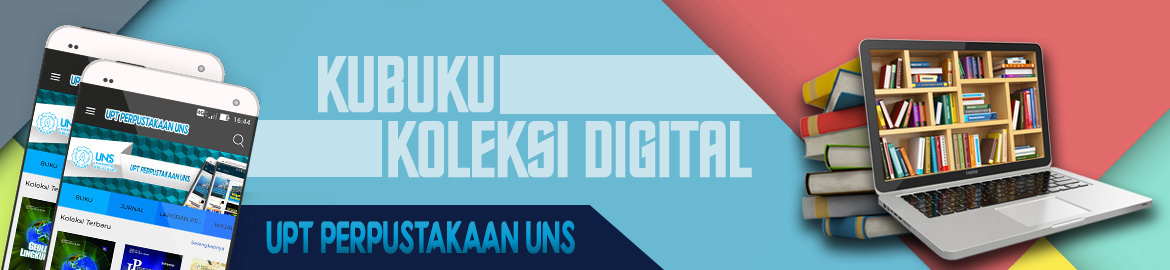
Subjects:
List of e-books from Kubuku: click here (2018 purchase) and here (2022 additional purchase)
User authentication: send e-mail after installing Kubuku on your mobile device
Read how to install and use Kubuku here
2. Gale Products (e-books, subscribed by UNS)

Gale offers a variety of resources for education, lifelong learning, and academic research. Whether you are looking for peer-reviewed articles; full-text magazines, newspapers, and eBooks; primary source documents; and videos or podcasts, Gale puts the right vetted content and tools at your fingertips!
Subjects:
- Arts
- Business
- Education
- Environment
- Information and Publishing
- Law
- Library Science
- Library Science
- Medicine
- Science
- Social Science
- Technology
User authentication: send e-mail using your UNS e-mail account to eresources@mail.uns.ac.id to get password
List of the e-books can be accessed here
3. IGI Global (e-journals and e-books, subscribed by UNS)

Subject:
- Various fields of science
- e-books purchased in 2012
User authentication: On Campus access only
List of the e-books can be accessed here
4. Cambridge Core (e-journals and e-books, subscribed by UNS)
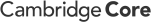
Cambridge Core is the home of academic content from Cambridge University Press.
Subject:
- Various fields of science
- e-books purchased in 2013
User authentication: On Campus access only
List of the e-books can be accessed here
5. Perpustakaan Nasional (recommended)

6. iPusnas (recommended, subscribed by National Library of Indonesia)

Research tools
1. Turnitin (subscribed by UNS)

Turnitin is the leading originality checking and plagiarism prevention service used by millions of students, faculty, and thousands of institutions worldwide. Turnitin encourages best practices for using and citing other people’s written material. The service offers a complete web-based service to manage the process of submitting and tracking papers electronically, providing better—and faster—feedback to students.
Read how to use Turnitin:
- Turnitin account registration
- Instructor manual
- Instructor Quick Start Guide
- Student Quick Start Guide
- Trouble logging in
- Forgot password
- Change e-mail address
2. Grammarly (subscribed by UNS)

Grammarly is a writing assistant for writers and other professionals to proofread and edit their documents. It checks for spelling, grammar, and punctuation errors, and it enhances vocabulary usage.
Read how to use grammarly here